
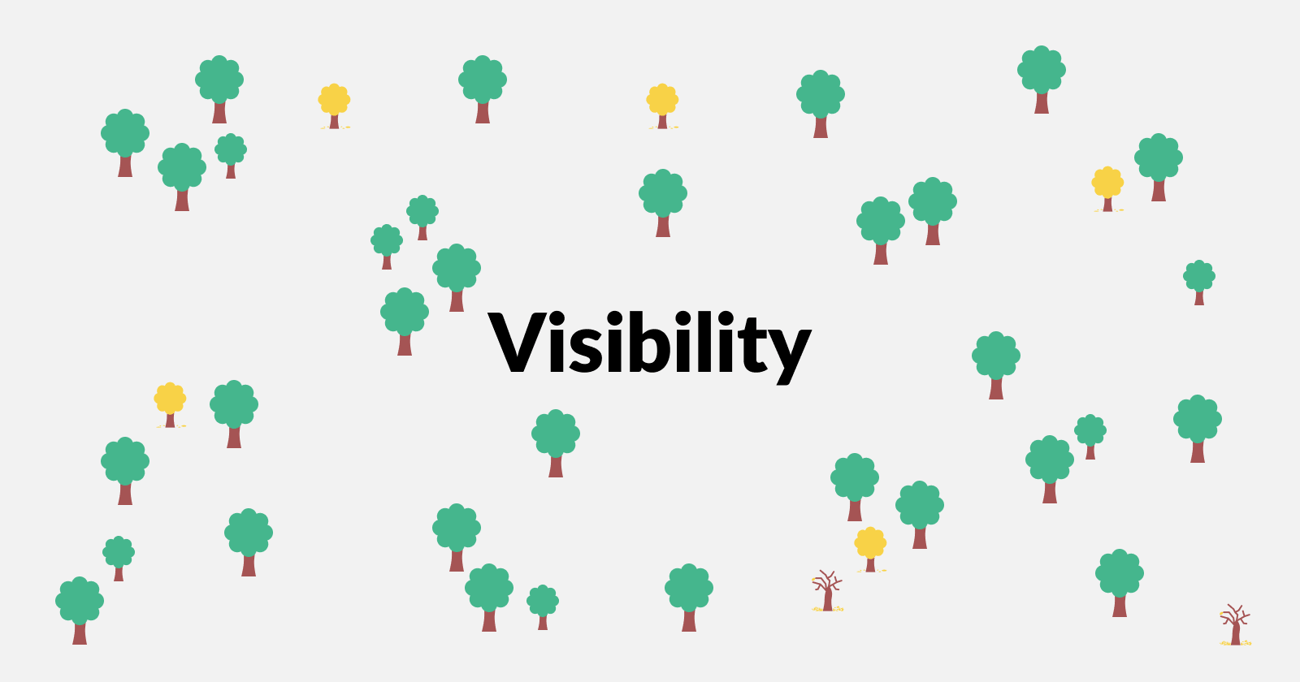
What a year, huh? 🗓️ It's been an amazing one for us and we are so happy to have wonderful customers like you. We appreciate all the feedback, ideas and product suggestions and are proud to say that we have found a happy balance between what you want and what we believe MuchSkills helps solve.
We are super excited to close out the year with this last 2022 update, and the theme for this month is visibility. Everything from collaboration and access rights in Team Builder to new report views in your Team Overview we are giving you more control, access and visibility to your team's skills data.

Collaborators in Team Builder
Team Builder just got a major improvement with access and collaboration control. This simply means you can now begin working on setting up your dream team, before the whole world discovers it. You can keep it in a 'Draft' state until you are ready to 'Publish' it for everyone in your org to see. You can also choose to invite collaborators to your team to help you build your best team.
You can discover this feature already under any of your teams in Team Builder.
For a quick walk through, you can check out this helpful video Daniel has put together for you how-to video here 📹

Sorting in Team Builder
We understand the importance of finding the right individual for the job at hand which is why we have now made it possible for you to sort your search results based on the overall level of expertise of each team member.

Sorting in Analysis
With a focus on productivity, you can now simply filter the data you are trying to analyse by Beginners, Intermediates or Experts. Find the exact profile you are looking for in an instant.
Productivity Reports
It's great when we see team members learning and growing - picking up new skills all the time. However sometimes it's nice to know who can be immediately productive in a project at hand to ensure a successful delivery. This is why we bring to you Productivity Reports, a simple way to quickly see all those that are highly skilled in all reporting views of the platform.
Learn how you can use our Productivity Reports to build successful teams. Watch the how-to video here 📹

GOAAAAAAAAAALssss
With the closing of the World Cup ⚽, we all really understand the importance of goals and most importantly being able to get an overview of your entire team's goals in one place. Which is why we have added a Goals/Growth reporting tab in your team Overview. See what everyone is working on, cheer them on, help them or join them as they work towards becoming a better version of their professional selves.

No hierarchy, just network
We have made a small but significant improvement to our Org Chart. We have now made it possible for you to rearrange the org chart by connections. Today, it's the Direct Report and Manager connection, but we plan on rolling out other connections to this view in the coming year.
See how you can use the org chart here

Change, change, change (Analysis)
We thought we just slide this one in since it's still in beta, but in Analysis you can now see how your skills have changed over time. Simply change the time frame between 1 month and 1 year and see how your skill density has increased or decreased.