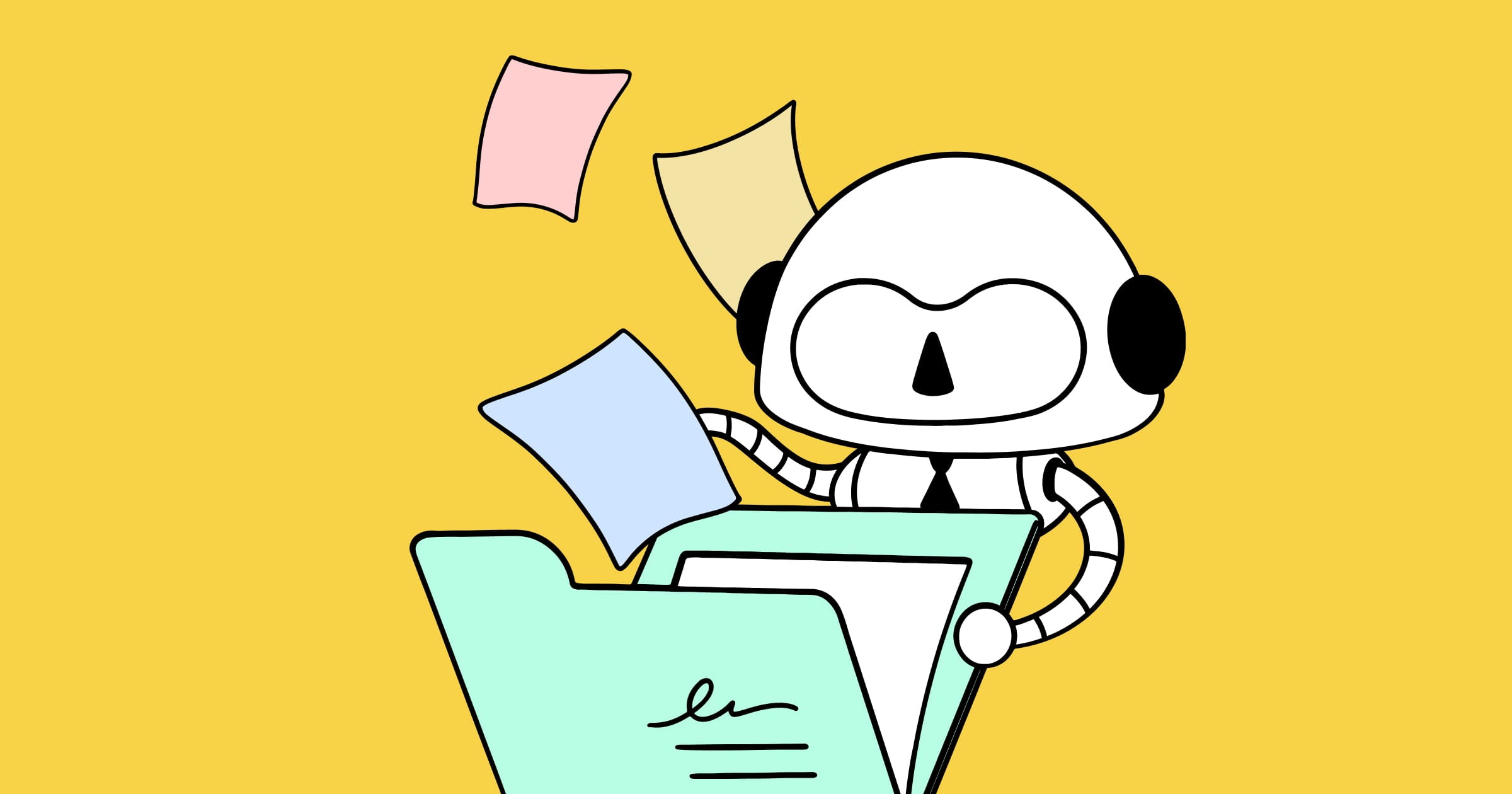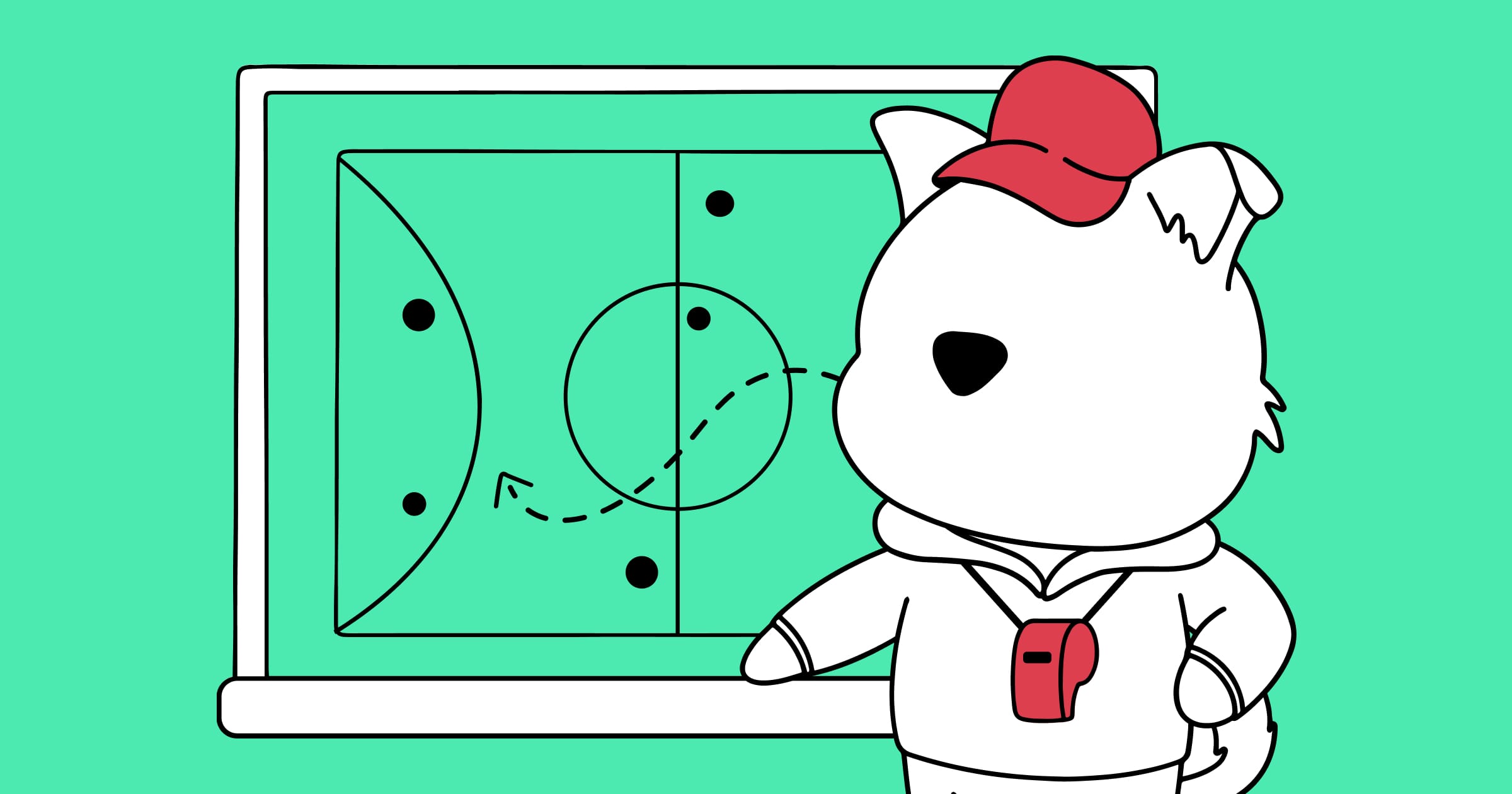What is a skills matrix and how do you create one?
A skills matrix is a visual tool that maps the required and current skills and competencies – and their levels – for a team, department or organisation.
What is a skills matrix?
A skills matrix is a visual tool that maps the required and current skills and competencies – and their levels – for a team, department or organisation.
A skills matrix is also called a competency matrix. Skills and competencies aren’t exactly the same thing, but let’s say that skills are a subset of competencies and a skills matrix is incomplete without the inclusion of competencies.
What is a skills matrix used for?
A skills matrix gives you a comprehensive overview of all the skills and competencies available in teams or the entire workforce. This helps decision makers to manage and deploy skills efficiently, spot skills gaps that could hurt productivity and business outcomes so that they can plug them. The insights from the skills matrix visualisation are used for daily decision making to optimise teams as well as for long-term planning. This is the ideal scenario. The quality of insights an organisation gets from a skills matrix, however, varies depending on how easy the tool is to access for all users, its user interface/user experience, whether it offers data visualisation and analysis, and more.
Who uses a skills matrix?
Traditionally, the skills matrix was largely used by the human resources department to get an overview of all the skills and competencies available in the organisation. But over the past few years, as work has become more complex, with a combination of employees, consultants and contractors working together on projects, decision makers have increasingly started using it to assess whether they have the skills and competencies needed to successfully complete the job at hand and to find, manage and deploy skills better. Skills matrices that are accessible to employees too, allow them to keep track of their skills development over time.
What are the different kinds of skills matrices?
Skills matrices vary in complexity. A basic or traditional one can be a pen and paper grid-based list of employees along with their skills/competencies and proficiency or a colour-coded spreadsheet with a list of employee names alongside their skills and competencies and skill levels. But traditional skills matrices have limitations including the lack of integration with HR or other organisation-wide software. This limits usability, which may hurt the quality of skills and competency data collected and subsequently the insights derived from it.
More advanced skill matrices capture and display more data such as the employee’s willingness or interest in utilising a particular skill or competency, certifications and their validity (which in some cases is a legal requirement), their goals and skills growth over time, or even their availability (for project-based work).
Modern software-based skill matrices usually have all of the above and also allow users to input a master list of the essential skills for each role so that managers can easily conduct a skills gap analysis (skills required vs existing skills) to see whether the team/department/organisation has all the skills or competencies required to be successful. These are also dynamic – easily and regularly updated so that all users have the most recent data and the most accurate overview of the skills available.
What are the benefits of a modern skills matrix?
A modern skills matrix is a valuable tool for the following reasons:
- Identifying the right people for the job
Skill matrixes allow team leaders to pick the employees who have exactly the skill sets that are needed for the job or project. Team members are better prepared for projects too because they are aware of all the skills and competencies available in their team as seen on the matrix.
- Identifying skills gaps
Helps managers and team leaders to understand whether the basic skills and competencies required for the job at hand are present in their teams and to identify any gaps that can be detrimental to performance. If a particular skill or skill set is missing in the team, they can take remedial action such as training and development, bring on board employees with that skill from elsewhere in the organisation, or even recruit someone new.
- Utilising internal resources more efficiently
It helps organisations to efficiently utilise existing skills by redistributing talent internally and planning for future recruitment, leading to workforce optimisation.
- Making expectations clear
Skills matrices that include a baseline of skills needed for a particular role – the required or mandatory skills for a particular role – makes expectations from employees clear.
- Forewarned is forearmed
If teams are aware they have a skill shortage, they can pay that area extra attention to ensure that the gap doesn’t hurt team performance (till that gap is plugged). Similarly, if organisations know they have critical skills gaps, they can work towards bridging those gaps immediately.
- Helps employees grow
A skills matrix that highlights employee strengths and weaknesses can be a starting point for their self-improvement. Similarly, learning and development departments can use skills data available on a skills matrix to assess who needs to undergo training and to what degree.
- Helps organisations identify and nurture valuable employees
When organisations can identify their top skilled employees easily, they can track their performance and growth over time so that they can be recognised and rewarded for the valuable employees they are.
- Improved employee experience
When employees are matched with projects that need their skills, the outcome is always good, leading to happy clients and employees.
How do you create a modern skills matrix?
- Identify the skills and competencies needed for the success of a particular team, department or organisation along with proficiency levels. To get this list, you could find answers to the following questions:
- What are the key software/methodologies employees in this role/team/department must be conversant with? What is the level of expertise required?
- What are the key people skills employees in this key role/team/department need to function efficiently every day? What is the level of expertise required?
- What are the key jobs or action specific skills employees in this key role/team/department should have? What is the level of expertise required?
- This is more efficient than listing all the skills each team member or employee has because not all are relevant to the job at hand or your organisation. The skills database you get after this exercise is your skills taxonomy. For detailed steps on how to create a skills taxonomy, read this guide: What is a skills taxonomy and why does your organisation need it?
- List the relevant skills and certifications your team currently has along with their skill levels (beginner, intermediate or expert) or interest levels. This could be in the form of a self-reporting survey or a survey along with conversations with each employee’s manager. This is your skills inventory.
- Assess the team to see if there are any skill gaps (the difference between the skills you need and the skills you have). Some tools such as MuchSkills visualise this data for you (more on that later). You could also read this detailed guide: Skills Gap Analysis: A complete guide.
- Create a report of skills gaps or areas where you spot room for improvement. For instance, you may be helping your customers using your own proprietary software but find out through your skills matrix that most of your own customer service staff possess beginner or mid-level skills in that software. A report will throw up this problem so that you are aware of it and can fix it.
It is well established that visualised data is easier to comprehend and digest. Modern skills matrix software has made it possible for us to beautifully visualise the data so that it is easy to get insights from it – spot skills gaps and identify opportunities for training and development.
Example: A skills matrix visualisation on MuchSkills
Let’s look at two examples from skills management platform MuchSkills.
On MuchSkills, users can build a ‘master’ skills list for each role so employees are aware of the skills they are missing or need to develop further. In the example below, you can see ‘communication’ listed in the ‘role description’ for a Project Manager. In the visualisation, you can easily see that of 31 members across the organisation, only 51% have ‘communication’ marked as Intermediate and above (7 ranked ‘expert’ and 9 ranked ‘intermediate’). Not good!


Similarly, MuchSkills visually displays how well each employee fits within a specific role and its defined skills too. In the fictitious example below, Daniel Nilsson has only 4 of 13 skills needed for the role he is in. You can also view his skill levels and the skills missing for that particular role. This enables the employee to understand their skill status and what skills they need to build so that they become a better fit for that role.