
What's new!
If you're looking to see what's new with the MuchSkills skills management platform, you've come to the right place. Keep scrolling to see what's new.


If you're looking to see what's new with the MuchSkills skills management platform, you've come to the right place. Keep scrolling to see what's new.

MuchSkills 5.0 released; My Circle overview clearer; CV Inventory AI-powered for proposal ready CVs
MuchSkills 5.0 is here, with a clearer manager overview, stronger certification compliance, and a new product built for professional services teams.
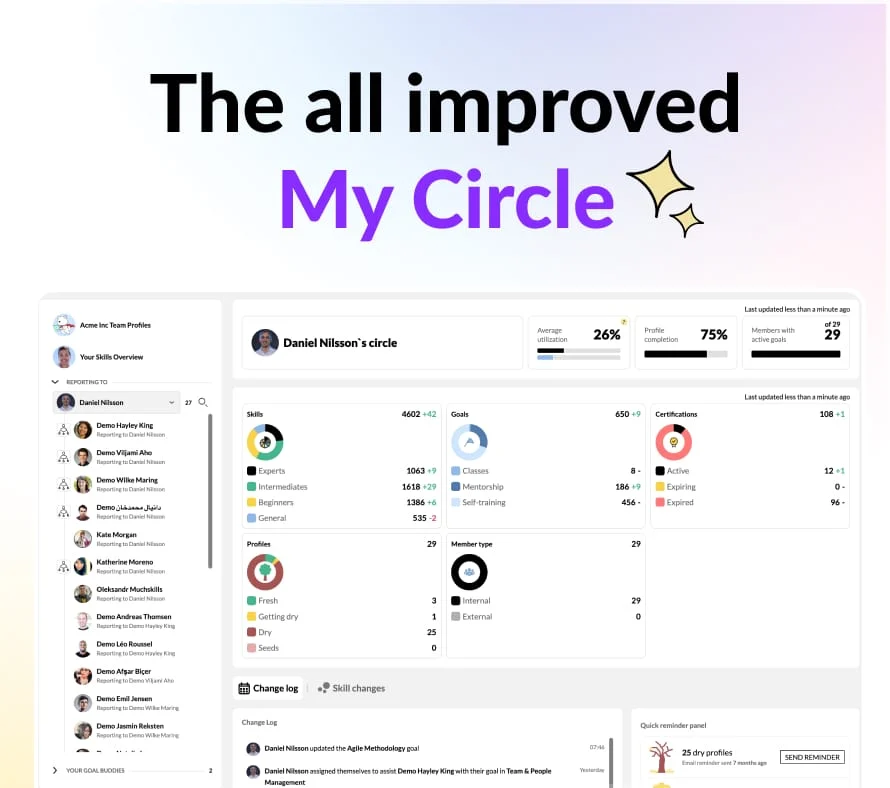
My Circle is now a faster way for managers to understand their team at a glance, skills distribution, goals, certificates, profile freshness, utilisation, and completion. And as always, you can click into any person to see full details and history.
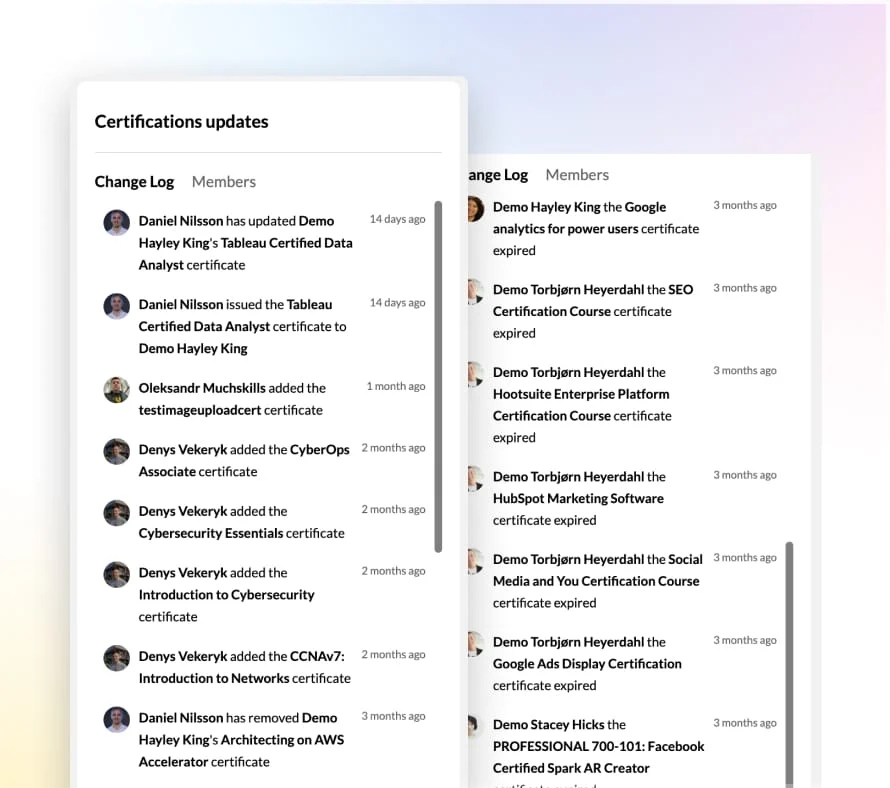
You can now track every certificate change, edits, additions, removals, and updates with a full audit trail. This makes it easier to prove compliance and understand what changed, when, and by whom, over time.
More about certification management
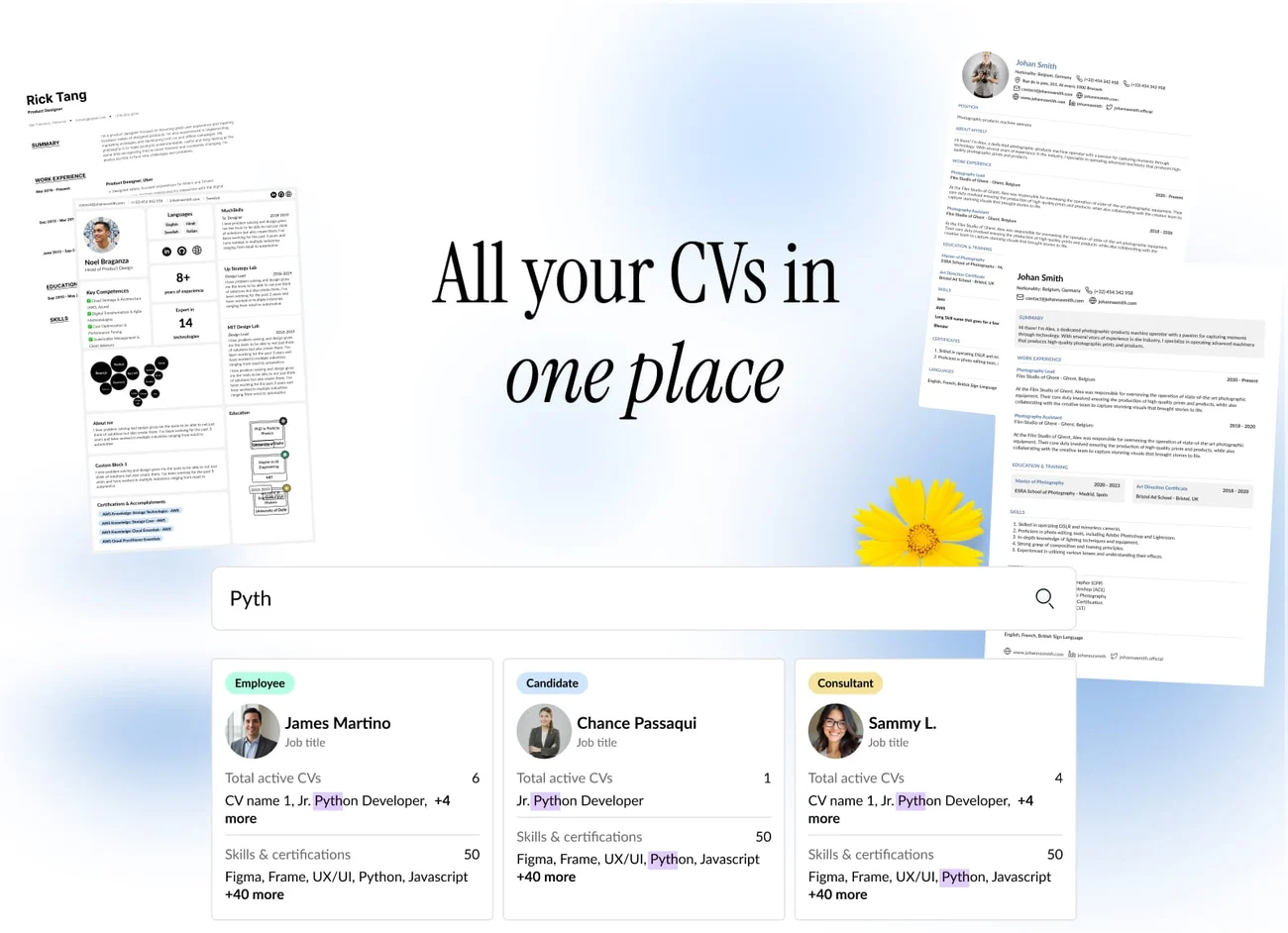
CV Inventory is an AI-powered CV library built for consulting and professional services teams. It helps you respond to RFQs, proposals, and tenders in seconds, without chasing consultants or fixing formatting.
Paste in client requirements, and CV Inventory will help you find the best matching profiles, including close matches, using verified skills and certifications synced from MuchSkills. Then you generate tailored, proposal-ready CVs instantly, with templates, versioning, and full visibility into what was sent to which client.
Watch the CV Inventory walkthrough
That’s it for 5.0. If you have feedback, just reply to this email.
Best regards,
Noel Braganza
Co-Founder & Head of Product, MuchSkills